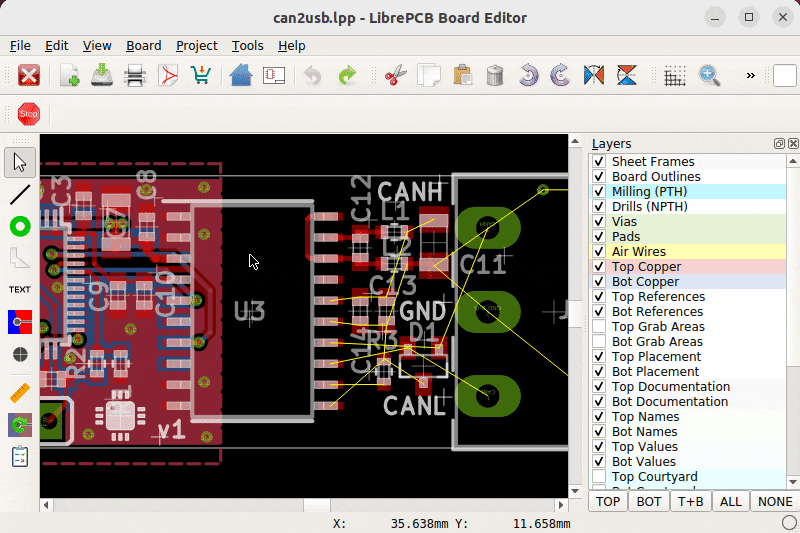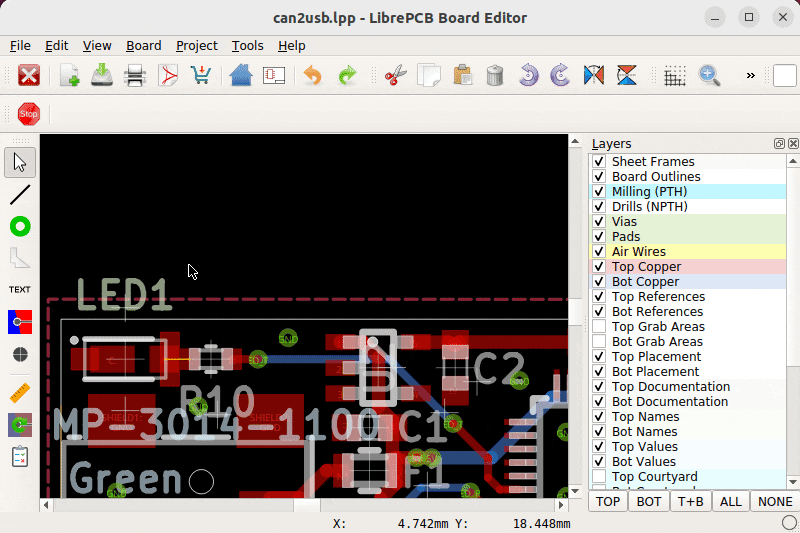Board Editor
Feature Overview
The board editor provides the following features:
-
Easy-to-use, intuitive interface (including keyboard navigation)
-
Multi-layer PCB (more than you’ll need; supporting blind- & buried vias)
-
Design rule check (DRC)
-
Live 3D viewer
-
Import formats: DXF, EAGLE (project import)
-
Export formats: See output jobs
3D Preview
The integrated 3D viewer shows you an accurate live preview how your PCB will look after production, including the assembled parts where 3D models are available. Our official libraries already contain 3D models for many standard packages, so those just work out of the box without any configuration.
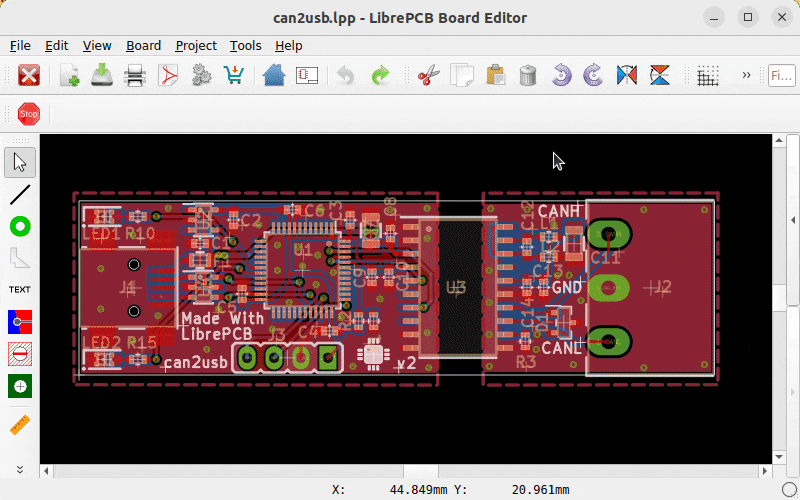
Board Branching
PCB layout is an iterative process and sometimes requires to try out something before discarding it to try another way. LibrePCB directly supports this workflow — just duplicate the board, try different strategies and remove the unneeded boards afterwards. All boards will automatically be in sync with the schematics during the whole time.